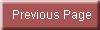FTP
FTP - or file transfer protocol, is the language used by your computer
to access your web site space on your Internet Service Provider's server.
FTP is a program language that is included with Windows 95, and is
accessable from the DOS prompt.
To upload a web file it needs to have an extension - htm, html, or
shtml. First access the DOS prompt from the desktop, 'Start', 'Programs',
'MS DOS Prompt', then at the C:\ prompt type - ftp website
address and wait. You will be asked for your user name and password,
and then you are ready to upload.
Dial-up Accounts
For Dial-up accounts, the first file you upload must be named 'index',
plus one of the extensions listed above, other files linked to it you
can call what you like. Most ISP servers are Unix based, and you need to
know that unlike DOS based servers, they are case sensitive, therefore
there is a common tendency to always use lower case for file names, as
these systems don't like upper case, so call your file 'index.htm' not
'Index.htm', or 'INDEX.HTM' else you might get into trouble with the
latter two.
To upload a file, you first need to address the directory from which
the file is to be taken from your own computer. Type - 'lcd C:\myfiles',
given that your files are in the director 'myfiles'. Then type - 'put
index.htm index.htm'. The command 'put' is the unix command for
uploading, while 'get' is the command for downloading. You are repeating
the file name because you are first indicating the name of the file you
want to upload, and then you are telling the Server what the file is to be
called on the Server. If you don't repeat the name of the file, you will
still upload it, but you are not in control of what the Server will call
it, and it will probably call it 'Index.htm' or something else you don't
need.
To upload 'gif' or 'jpg' picture files, you may have to transfer to
another directory on the server for dial up accounts called 'bin'. Do
this after you have uploaded your 'htm' files and type - 'bin'. The
Server will thereby change the destination directory for you and you can
now type - 'put picture.gif picture.gif', and repeat until you are done.
To finish your uploading session, type - 'quit' and that's it. You
are disconnected, and so type 'exit' at the DOS prompt and you are back
on your desktop.
Commercial Accounts
If you are going to FTP to commercial accounts, the rules are similar
except that the origin directory will be called 'docs' and your picture
files can be placed in the same directory as the page files. There are
added complications when you start to use cgi scripts which have to be
put into a 'cgi-bin' directory, but to make a script active, you will
need to change the file attributes with a command 'chmod', and Windows
95 FTP hasn't got this in its vocabulary. You will need an FTP program
such as 'Cute-FTP' to do this. If you do not have this program available, you may download it by pressing (HERE). They will probably give you a months free trial, and then you will have to register with them.

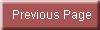
 Top of Page
Top of Page
Last updated: February 27th, 2000.
Published by: Lichfield Data Base