 |
How do I get my web page found
You have your page written, but now you must consider getting the page indexed by the search engine spiders. First though you need to structure the page in order to get the best listing you can, and this involves learning to think like a search spider. What do they look for, then provide it for them. There is no point in getting listed at number 247 on a search list, you need to be in the top 50, or better, in the top 20 if you can. Here are a few helpful ideas, although this is a movable feast, and you may have to try and try again later if you feel a need for improvement.
There are a lot of 'likely' and 'maybe' expressions in the text below, but that is because every search spider looks for something different and in a different way, and gives weight to differing items on your page, so this is a guide, not an instruction page.
Title
The title of you page should be a few word describing what you do. Let's take a 'Timber Merchant' as an example called 'Fred Bloggs Ltd'. The title should read somthing like <TITLE>timber, softwood, hardwood, boards, panels, laminate, Fred Bloggs Ltd.</TITLE>. Don't put Fred Bloggs first, because people are not looking for Fred Bloggs, they are looking for 'timber', and it's timber that needs a high listing. If people know your company name, they are more likely to ring you, than look for your web page! Remember - think like a search spider.
Description
The description is what will likely appear on the page listing of a search, so it needs to attract people and give a quick resume of what to expect on your page. Again don't put Fred Bloggs Ltd at the beginning, they are not looking for Fred Bloggs, they are looking for timber: <META Name="description" Content="Timber, softwood and hardwoods, panel and laminate products from Fred Bloggs Ltd.">
Keywords
Keywords are the next important item on the agenda, and some of the major search engine spiders have these for breakfast. These are literally the words that folk put in the search box of a browser when they are looking for a product or service. Eg: <META Name ="keywords" Content="timber, softwood, hardwoods, panels, laminate, products, fred bloggs ltd, shrewsbury, salop, shropshire, england, uk">. Notice that the words are not capitalised, and that is because lower case is generally case transparent, while capitals are not. A search on 'timber' will find timber, Timber and TIMBER, but a search for 'Timber' will only find Timber, and not timber or TIMBER. Keywords must be comma seaparated, but you can have up to 1000 characters which include blank spaces. Don't forget to add elements of your address, because sometimes people want to restrict a search to a local supplier, and this will help them. Remember that you only want people to look at your site from your target market if your statistical returns are going to be meaningful. If you want to just boost your hits count, add a few works like ... well I will leave it to your imagination, but you get the idea.
More Keywords
Now some of the search engine spiders will not use meta tags for a search, but will index the page, starting from the top and looking at the first 50 or so words. Remember that search engines cannot read pictures, by and large, they see them as a load of dots, so it is only text that they can read, and they may give preference to words that are in a larger text size. So what you do is look at the page and think like a search spider. What do you read. Firstly, you may find a lot of stuff in tables which they may or may not have been trained to see. Anyway, the best plot is to add words at the top of the page in plain text, outside of a table to make life easy, and in large text, thus: <h1>timber, softwood, hardwood products</h1> Use the 'h' tag since the engines look for this and some do not look at 'font size'. If you don't want these words to be seen, then use a font colour almost the same colour as the background colour, but not quite the same, since if you use the same colour they may be ignored by the searches. Remember, no matter how pretty your page is, it is useless and a waste of money if it can't be found.
Pictures
The next thing that spiders chew on is your pictures. Now we have already said that they view pictures only as dots, and can't read them except in special cases that are too far apart to bother with. But what you do is add an 'alt' tag, which is short for - alternative. In the alt tag of the image reference you put, in Fred Blogg's case, alt="timber, hardwood, softwood". In other words you list all your major keys words because search spiders can and do read alt tags.
Links
The final trick up the sleeve of your friendly search spider is that he will give your site extra brownie points by adding up the number of links from other sites that point to your site address. Yes they can do that! What you need to do is approach all your friends or suppliers who also have web sites, and trade links with them and they will usually agree if it is a reciprocal arrangement since both parties benfit for the same reasons. You will need to work at this over a period of time but it is a fact that the more links into your site you have, the liklier you are to get better positioning. Don't put links to other sites at the head of your home page. There is little point in giving the researcher the opportunity to hop off to another site as soon as he/she has arrived. Put them at the bottom of the page, or better, on a separate page.
Indexing
So, you have written your page, and got it spider ready, now you need to tell the search engines that your proudest accomplishment is ready for the world. What next? - You go from here to the Domain Index page, and at the bottom you will find 'Useful links to other sites'. Hit that, and find the 'Links' page. At the bottom of the page you will find 'Register your URL for free with LDB'. Quite poetic but the down to earth fact is that here is a page of Search Engine addresses. You start at the top and work down. Alongside each name there is a clue to where you will find the 'add your URL' button, but it is not gospel because they move them about from time to time. Go for it. As you complete each listing, hit the back button and get back to the original page and then hit the next one down the list.
To help you keep a record of when you did your indexing, I have added a grid alongside the listings so that you can print it out, and date each entry so that you know when you last did this legwork. When you have done it, file it away carefully, and three months later go back and do it all over again.
Clutter
If you have chosen to use a web page formatting program to save you some legwork, invariably the program will add a meta tag telling the world which program you used for the benefit of anyone who wants to view the source code of your page. This is fine, and a free advert for someone else. It's clutter. You are free to get rid of it and allow the search spiders to go rampant over your pages without having to go through un-necessary hoops to get there.
Frames
Please, please, please don't make your home page with frames. frames preclude the use of half the above ways of getting indexed, and if you can't provide a spider with the basic meat and veg to chew on, he can't index your page. If you must use frames, then have your index page as an entry page, and then you can go from there to your wretched frame pages while you can use all your best tricks on the entry page to entice the spider.
Now it takes these lightning fast computer search spiders from a few minutes to six weeks to index and list you, (this is called the World Wide Wait) so be patient, and if in the end you don't appear, then try again.
There is a very useful E-Book on this subject provided by ForeverWeb, so with their permission, I have reproduced it here. A tab at the foot of the Index Page will bring you back here so that you don't get lost, but from the individual pages of the book, you will have to hit the BACK button on your browser. It's called - How to Submit Your Site and Come Up First in the Search Engines.
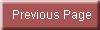

Last updated: February 25th, 2020